Science Education During The Pandemic
The Covid-19 pandemic has disrupted many of the activities we formerly took for granted and has had a particularly strong impact on how education is delivered. As much of that education has gone on line the social and economic inequities that already existed have become even more obvious. There are many ways in which people who have particular skills or resources can assist those who don’t have similar access. This blog post addresses one way to enhance science education online.

Microscopes are an essential tool for those studying a variety of sciences. Good microscopes are too expensive for many people and are often used at school or college rather than at home. They also require a certain level of expertise and practice to get good results. Fortunately it is now possible to share microscopic images in real time online. This blog post shows how it can be done.
The choice of microscope depends on the task at hand. When people think about microscopes the typical image that comes to mind is the light microscope used for viewing prepared specimen glass slides. However, microscopes come in a variety of configurations depending on the intended use. These include stereoscopic

microscopes for looking at minerals or circuit boards, and inverted microscopes suited to looking at living specimens. This post focuses on the light microscope but the general principles of sharing the images on line are broadly similar.
The microscope shown in the images is a Swift 380T trinocular compound microscope with wide-field 10x/25x eyepieces. In my opinion this is a good choice for high school or college students. It has robust build quality and has 4 DIN Achromatic objectives mounted in a revolving turret that offer 6 magnification levels: 40X, 100X, 250X, 400X, 1000X, and 2500X. The third port allows the installation of a digital camera.

The camera shown in the images is a Swiftcam 18 Megapixel Camera for Microscopes. It is equipped with a reduction Lens, calibration Kit, and eye tube Adapters. A USB 3.0 cable allows it to be connected to a computer for real time viewing. Windows and MAC compatible software is available.
The Swift 380T microscope has several features that enhance its use. Once the slide is secured the mechanical stage can be adjusted with controls that allow easy movement without having to readjust the slide. Coarse and fine focus controls are also available.
The digital camera is installed in the third port as shown. The USB cable allows easy connection to a laptop or other computer. More recent MAC laptops may require an adapter. Software can be downloaded from the Swift Optical website and allows a variety of adjustments to be made to the image coming from the camera.

Preparing your own microscope slides takes some experience and practice. Fortunately there is a wide range of prepared slides available for purchase. Some slide kits are specific to a particular topic, others offer an assortment of slides in different categories. Learning how to use the microscope does require some time to master as does the process of getting good images from slides. Being able to see the image on the computer screen does allow for processing of the image in real time. Images can also be adjusted in image editing software later.
Since specimens are thin to allow light transfer depth of field issues can make focusing tricky on some specimens. Using the fine focus control it is possible to focus on different aspects of the specimen until the desired image is obtained. The Swift 380T is also equipped with an Abbe condenser and diaphragm for better light control.

The ability to show slides on the computer screen allows the possibility for those who have access to the technology to share the images online for teaching purposes. I encourage anyone who has this capability to do so to share this educational resource with those who don't. Below is a selection of images obtained using the Swift 380T and Swiftcam.




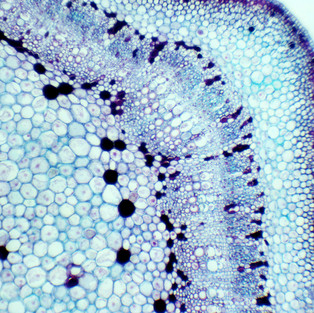



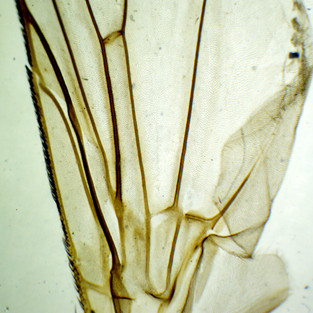




















Comments